You see a scary headline or an alert from an app you use and think, "My personal data has been compromised." Panic is natural. Real losses can follow: drained accounts, new credit lines in your name, or profile takeovers.
But not every breach notice is the start of a nightmare. Some leaks involve outdated or low-value data, some alerts are vague or delayed, and many "urgent" emails are little more than marketing dressed up as a crisis. The real challenge lies in spotting actual threats while filtering out the noise.
In this guide, you'll learn how to handle a breach step by step: confirm what was exposed, secure your key accounts, and watch for signs of fraud with tools that keep you ahead.
Key takeaways:
- Verify exposure from the source: Read the official notice from the provider, confirm which data the breach exposed and the time frame, and avoid clicking links in emails.
- Lock down your most critical accounts: Change passwords on the accounts that matter most, enable multi-factor authentication, remove unfamiliar devices, and reset recovery emails and phone numbers.
- Protect your money and identity: Contact your bank's fraud team, turn on account alerts, replace compromised cards, and consider a credit freeze or fraud alert where available in your country.
- Expect follow-on scams and block them: Be prepared for targeted phishing and SIM swap attempts. Do not act on urgent messages. Add a carrier port-out PIN and move important accounts to the authenticator app.
- Do not leave compensation unclaimed: Many breaches lead to payouts with strict deadlines. Settlemate finds eligible cases for you, files claims where supported, tracks deadlines, and helps you get paid without the paperwork.
What does it mean when my personal data has been compromised?
If the phrase "your personal data was compromised" sounds vague, let's break it down. When hackers or unauthorized actors steal your information, that's a data breach.
What kind of info? Email addresses, passwords, credit card numbers, Social Security numbers, phone numbers, and even medical records.
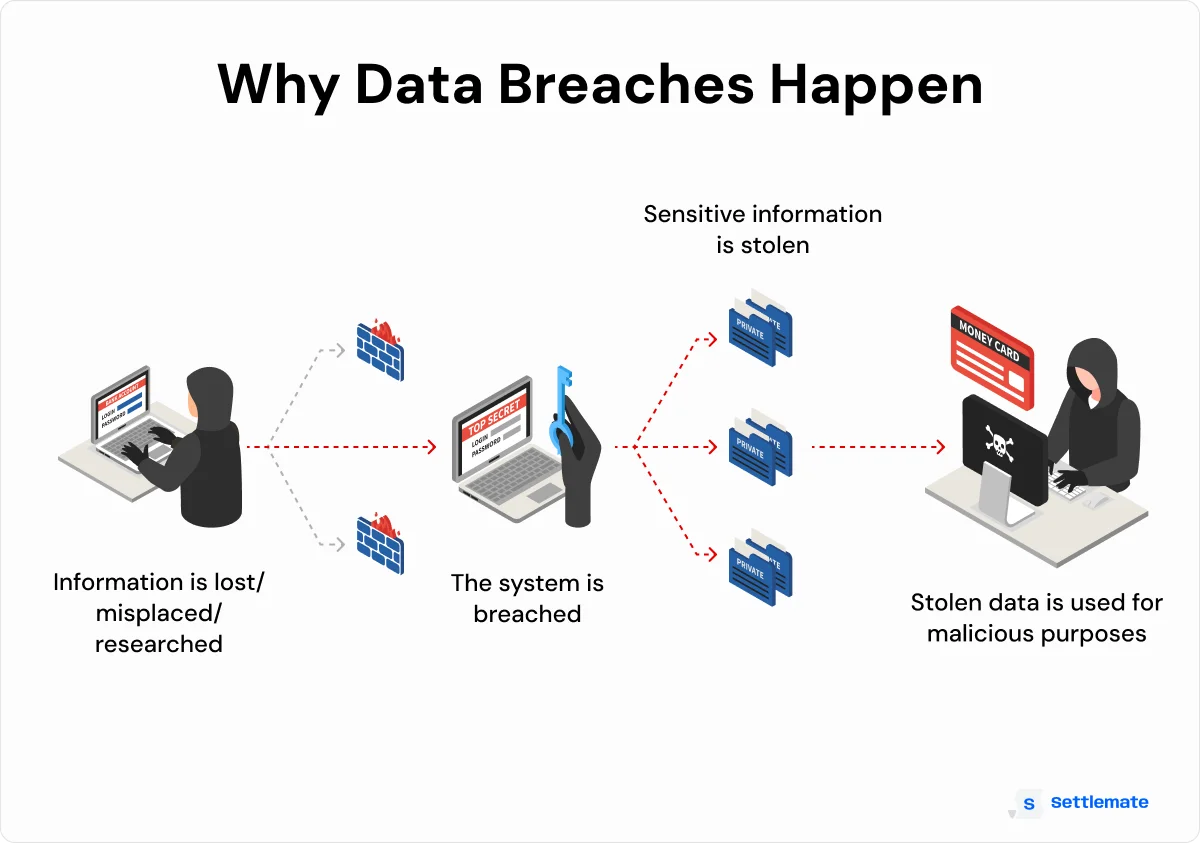
In reality, "compromised" can describe several different situations, and the way you should respond depends on which one you're dealing with:
- Breach: Criminals break into a company's systems and steal sensitive information. This often includes Social Security numbers, financial details, or health records. Breaches are usually deliberate, targeted, and high-impact.
- Data leak or accidental exposure: Not every compromise involves hackers. Sometimes companies leave data publicly accessible by mistake, or an employee mishandles files. Even though it's accidental, criminals can still find and use the exposed information.
- Credential stuffing: Attackers reuse old logins from past breaches that often resurface on the dark web. Automated tools test those email and password combinations on other sites, taking over accounts when people have reused the exact details.
- Account takeover: Someone successfully signs in as you, often with stolen credentials or through phishing. They then change your recovery settings, lock you out, and use the account to impersonate you, drain funds, or cause further harm.
U.S. breach-notification rules
In the United States, breach notification laws are handled at the state level rather than through a single federal standard. That means the notice you receive and how quickly it arrives depends on where you live. Most states require companies to alert you "without unreasonable delay" after discovering a breach, but requirements vary.
For example, California's Data Breach Notification Law requires clear, plain-language notices and even specifies formatting rules so consumers can understand the scope of the incident. You can find a state-by-state breakdown on the National Conference of State Legislatures (NCSL) website.
The stakes are high. According to the FBI's Internet Crime Complaint Center (IC3), Americans filed 859,532 cybercrime complaints in 2024, with reported losses exceeding $16 billion, representing a nearly one-third increase compared to 2023. And that number only reflects incidents that people actually reported.
The bottom line: "Compromised" is not a one-size-fits-all term. In some cases, simply resetting your password and enabling two-factor authentication is enough. In some cases, you may need to freeze your credit, file an identity theft report with the FTC, or consider legal action. Knowing the difference is crucial for protecting yourself and minimizing the fallout.
Signs your personal data may be at risk
When your information is exposed, warning flags often appear in everyday places, such as your inbox, bank statements, or device notifications.

Pay attention to these red flags:
- Unfamiliar sign-in alerts or password reset emails that you did not request.
- New devices or connected apps appear on your accounts without your knowledge.
- Suspicious charges or withdrawals that you did not authorize.
- Official messages from companies notifying you of a breach linked to your account.
- Unexpected credit inquiries or new accounts opened in your name.
Each of these is a signal to take immediate action.
How to check if your data was compromised: 10-step response Plan
When you see "my personal data has been compromised," treat the next hour as a crisis response.
Move step by step, verifying exposure, shutting down points of risk, and then setting up long-term monitoring and recovery:
1. Map the blast radius
Before making any changes, determine which parts of your digital life might be vulnerable. Write down:
- Login emails you use across accounts.
- Financial accounts: banks, credit cards, payment apps, payroll portals, benefits platforms.
- Primary identity anchors: your main email address, mobile number, password manager, and cloud drive.
- High-value services: domain registrars, crypto wallets, tax software, or merchant accounts.
This short list becomes your triage order. Focus on the accounts that would cause the most damage if taken over.
2. Check trusted breach databases
Do not rely on guesswork. Start with Have I Been Pwned. Enter each email address you use for logins. Pay attention to:
- Which breaches include your accounts?
- What type of data was exposed (emails only, or passwords, SSNs, payment details)?
- The dates of exposure.
If you notice password exposures or multiple hits for the same email address, take immediate action to reset the passwords.
Be cautious of flashy "dark web scans." The FBI has warned about fake sites designed to steal your data. Always check the domain carefully and stick with providers you recognize.
3. Inspect account activity and access logs
Check recent sign-ins and security logs for email, cloud storage, social platforms, and financial apps:
- Look for unfamiliar IP addresses, times, or devices.
- Remove unknown devices and force sign-outs on suspicious sessions.
- Audit connected apps and integrations. Remove anything you do not recognize.
- Turn on alerts for new logins and security changes.
Platforms like Google, Microsoft, Apple, and most banks now provide this data in their Security settings.
4. Change passwords the right way
Rotate credentials for any account that shows suspicious activity, appears in a breach with passwords, or shares a reused password:
- Reset accounts showing suspicious activity.
- Reset accounts that appeared in breaches with exposed passwords.
- Reset accounts where you reused a compromised password.
Use a password manager to generate unique, long, random credentials. NIST's digital identity guidelines recommend this approach combined with multi-factor authentication.
Start with your email, bank accounts, payroll, tax software, and your password manager itself.
5. Turn on multi-factor authentication everywhere
A password is one key. You need a second.
- Prefer app-based codes (Authenticator, Authy) or hardware keys (YubiKey) over SMS text messages for two-factor authentication.
- Generate fresh backup codes and store them offline.
- Update recovery emails and phone numbers to ones you control.
This method makes it far more challenging for attackers to re-enter, even if they already have your password.
6. Lock down finances and credit
If you suspect any exposure of financial data, act immediately:
- Banks and cards: Call the fraud department. Ask about transaction monitoring, placing temporary holds, or issuing new card numbers.
- Credit protection: Use the FTC's Consumer Advice to place a fraud alert or a credit freeze. Both are free in the U.S. A freeze blocks new credit applications in your name until you lift it. A fraud alert instructs lenders to verify identity more thoroughly.
- Identity theft recovery: If someone opens accounts in your name or creates debts you did not authorize, file a plan and official report at IdentityTheft.gov.
7. Review email security and forwarding rules
Attackers who gain access to your inbox sometimes set hidden forwarding rules to capture password resets and 2FA codes.
That's why you should:
- Delete any filters or forwarding rules you did not set.
- Search for "rule created" or "forwarding" confirmations.
- Confirm recovery addresses and numbers belong to you.
Many overlook this step, but it is critical. Hidden rules can quietly forward every reset email to an attacker.
8. Re-secure your phone number
SIM-swap is one of the fastest-growing fraud tactics. To stop it:
- Call your carrier and set a port-out PIN or SIM-swap lock.
- Ask what protections they offer for unauthorized number transfers.
- Migrate important accounts from SMS-based codes to authenticator apps.
9. Watch for follow-on attacks
Attackers increase phishing attempts following major breaches. Expect emails or texts pretending to come from the company that suffered the breach. If this happens:
- Do not click links in emails demanding urgent action.
- Go directly to the official site and sign in there.
- Be extra cautious of government or settlement-related notices. The FBI warns that spoofed "official" portals are increasingly common.
10. Track compensation and legal rights
Significant breaches often end in class action settlements. If the breach includes your data, you may be eligible for:
- Cash payments.
- Reimbursement for documented losses.
- Free credit monitoring.
Example: AT&T reported major incidents in 2024. By 2025, settlement administrators began opening claims windows. To participate, always rely on the official settlement website or administrator listed in your notice. Mark deadlines on your calendar. Missing the claim period means leaving money on the table.
What to do if your data breach leads to a class action or settlement
Large-scale data breaches often start class action lawsuits. These cases allege that the company failed to protect consumer information, and they may result in settlement funds for individuals affected. Depending on the case, payouts may include free credit monitoring, reimbursement for documented losses, or direct cash compensation.
The Cash App data breaches are a strong example. Following incidents that exposed user information and allowed unauthorized access, lawsuits ensued, ultimately leading to settlement agreements worth millions. Eligible users had the opportunity to file compensation claims, but only if they took action before strict court deadlines.
How Settlemate helps you check if your data was compromised
The challenge for most people is finding out which cases apply to them and then navigating the paperwork. Settlement notices can get lost in your inbox or appear as plain letters that resemble junk mail. Missing the deadline means forfeiting your right to compensation.
That is where platforms like Settlemate come in. Instead of combing through legal notices on your own, Settlemate does the heavy lifting:
- It scans your email and consumer data to identify settlements you may be eligible for, including those related to privacy and security violations.
- It automates the claim process, filling out forms and submitting them on your behalf where possible.
- It tracks payout progress and alerts you once the administrator approves your claim or sends a check or digital payment.
- It ensures you do not need a lawyer or special knowledge of legal forms. The platform makes the process straightforward and efficient.
How to leverage Settlemate if your data was compromised:
- Sign up and link your email: This lets the system detect settlements connected to your accounts.
- Review the matches: Settlemate shows you which cases you are eligible for and what type of compensation is available.
- File your claim: You can choose auto-filing for maximum speed or follow a guided step-by-step process.
- Monitor your claim: Settlemate keeps track of status updates, deadlines, and payment progress so nothing slips through the cracks.
Concerned your private details ended up in a breach?
Get started with Settlemate today - download the app from the App Store or Google Play and let the platform file your claims, track deadlines, and recover payouts from data breach settlements.









